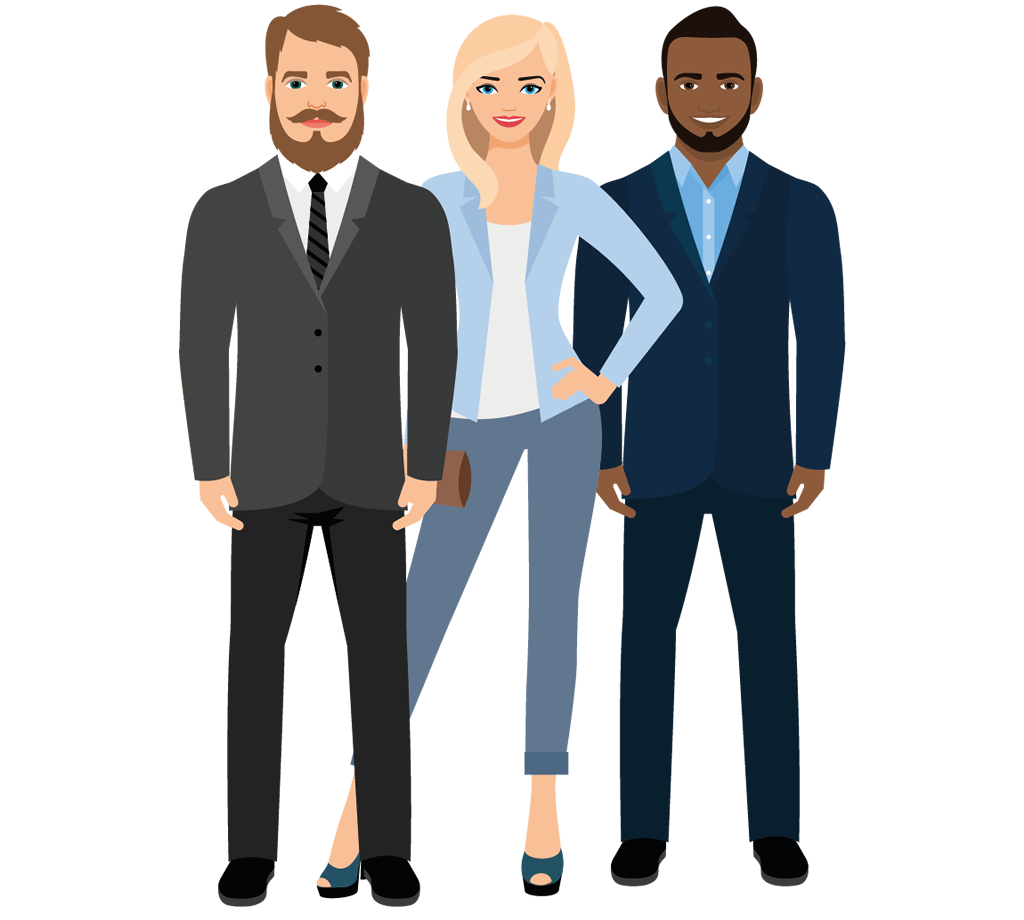Stop checking references, start believing them.
We’re doing for the personnel industry what credit checking did for the financial services industry; a secure employment database that is going to revolutionize the referencing process and create a faster, more secure and reliable business process for employers and HR departments.